YouTube Video Downloader
👋 Welcome to TeraLinks YouTube Video Downloader
TeraLinks is your ultimate tool to download YouTube videos quickly and in high quality. Whether it’s a tutorial, music video, podcast, or vlog — we make downloading effortless and free.
Just copy the video link, paste it here, and choose your format. No watermarks, no ads, no login required — works across desktop and mobile instantly.
From HD downloads to audio-only extraction, TeraLinks supports multiple formats including MP4, WebM, and MP3 — all processed cleanly using modern backend tools.
🛠️ How to Use TeraLinks
Step 1: Copy the YouTube Link
Open YouTube and copy the video URL you want to download. Use the Share button or copy from the browser.
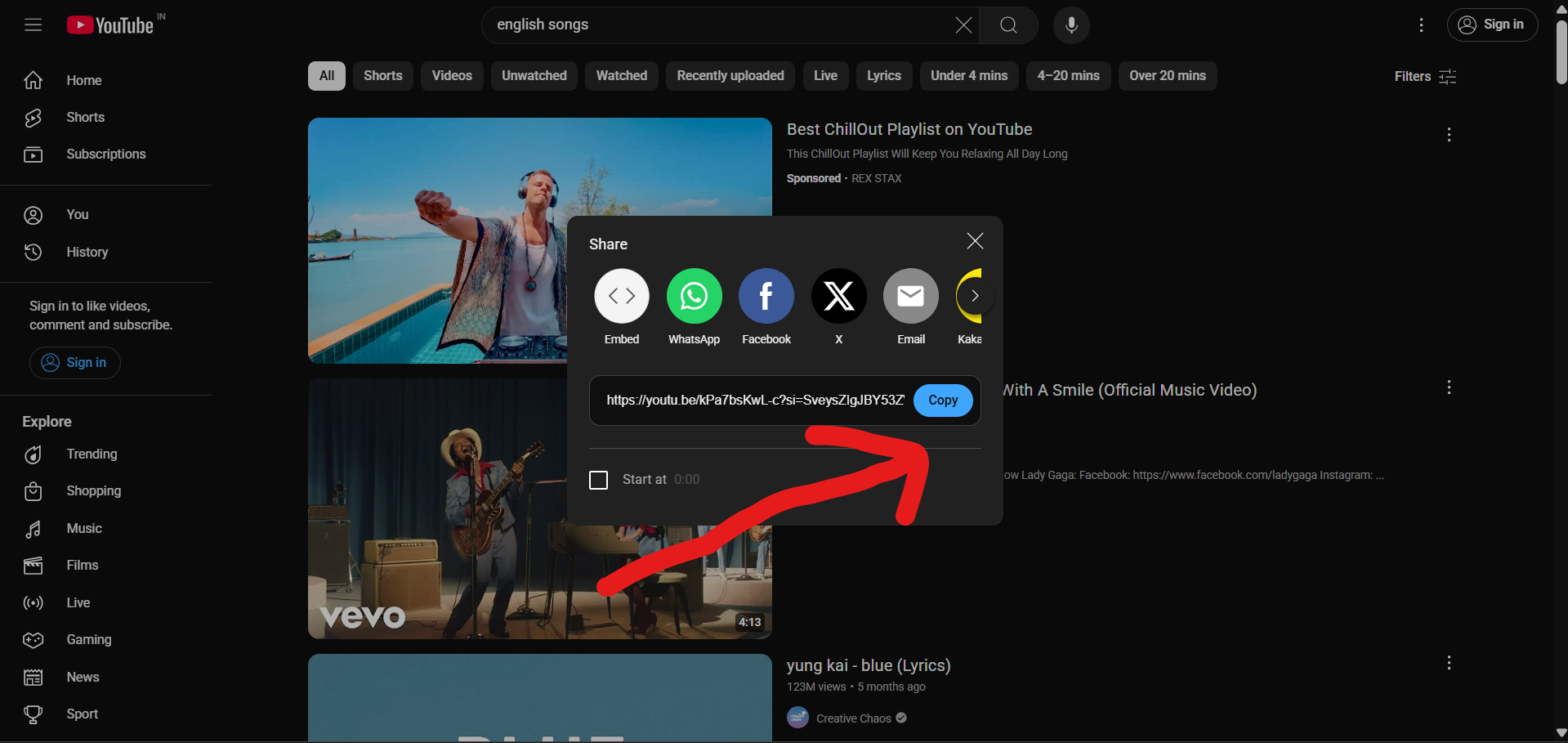
Step 2: Paste into TeraLinks
Return to this page and paste the link into the input box. You can also tap the 'Paste' button for faster access.
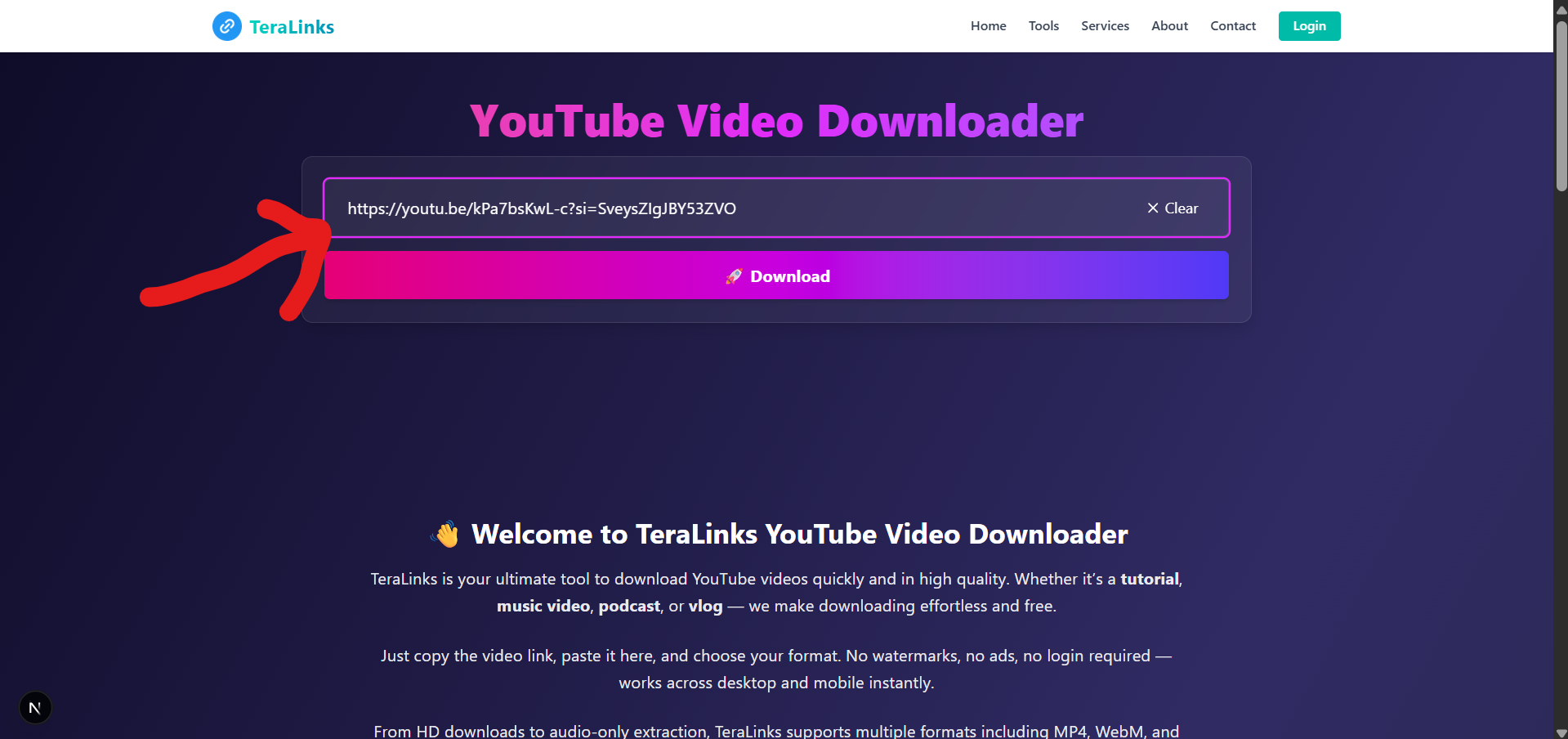
Step 3: Click Download
Click the 'Download' button. We'll fetch the available formats and present you with video or audio options.
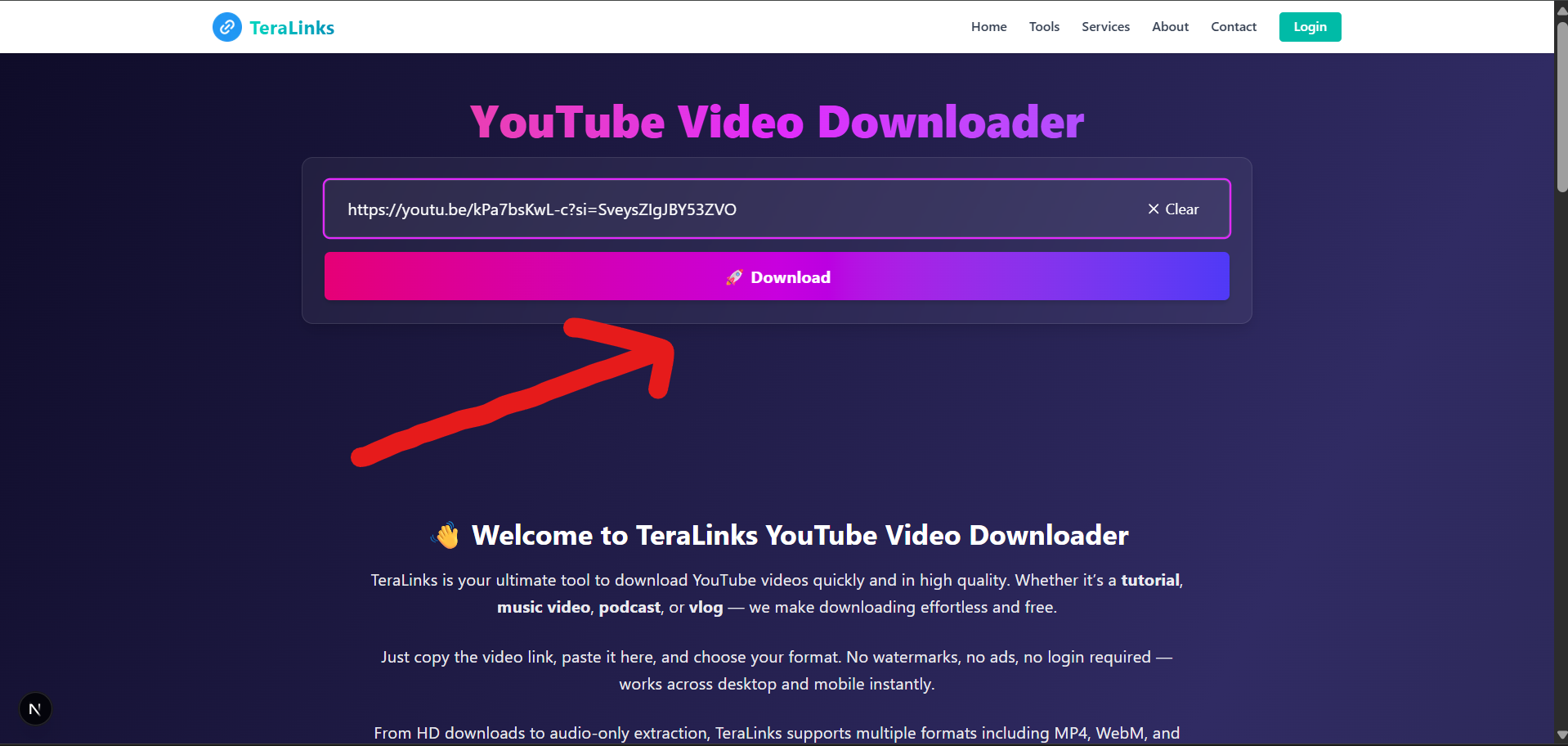
Step 4: Choose Format
Pick your preferred format — HD video, 720p, 360p, or just MP3. Click download to start saving.
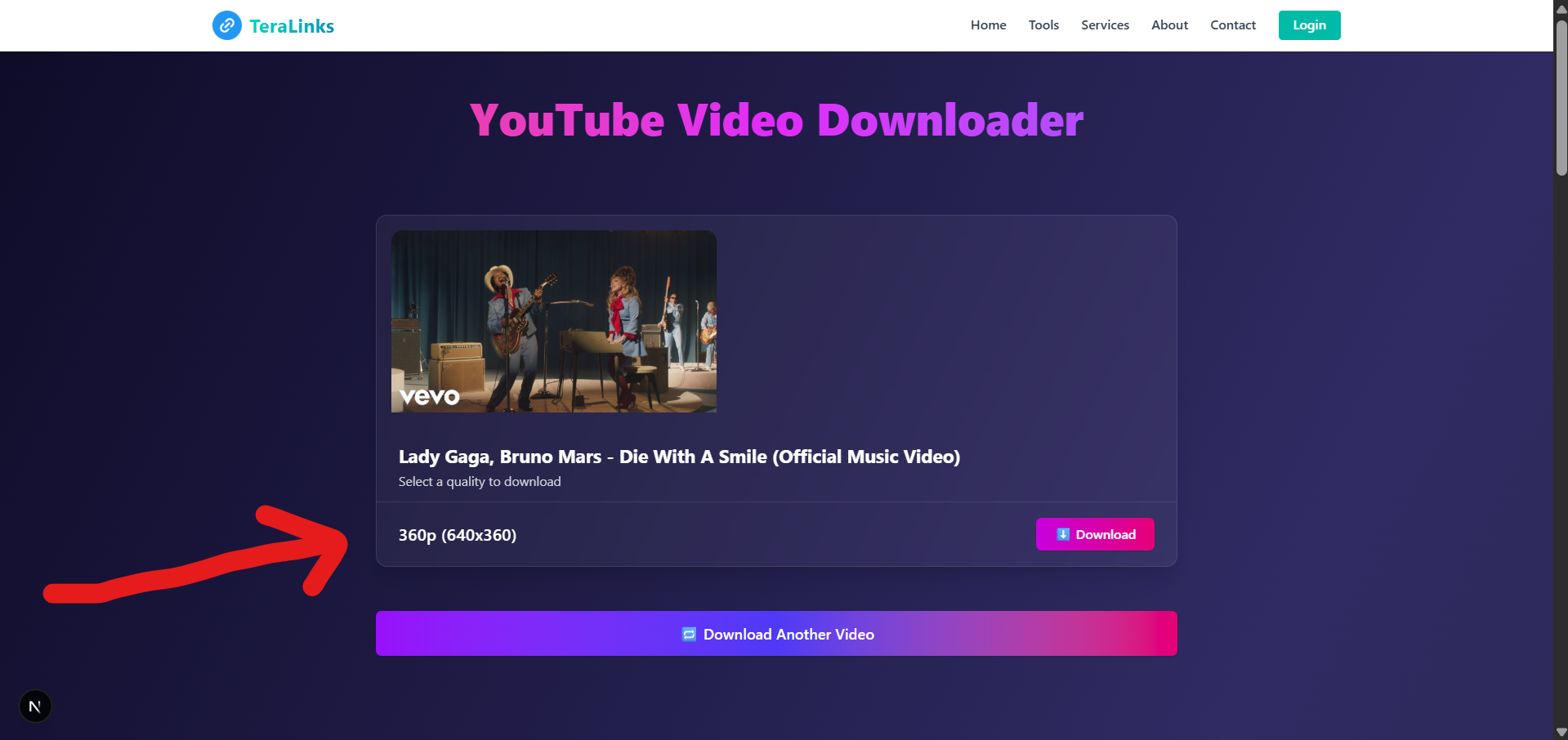
Step 5: Save & Enjoy
The file will download to your device. Play it offline, use it in projects, or share it anywhere.
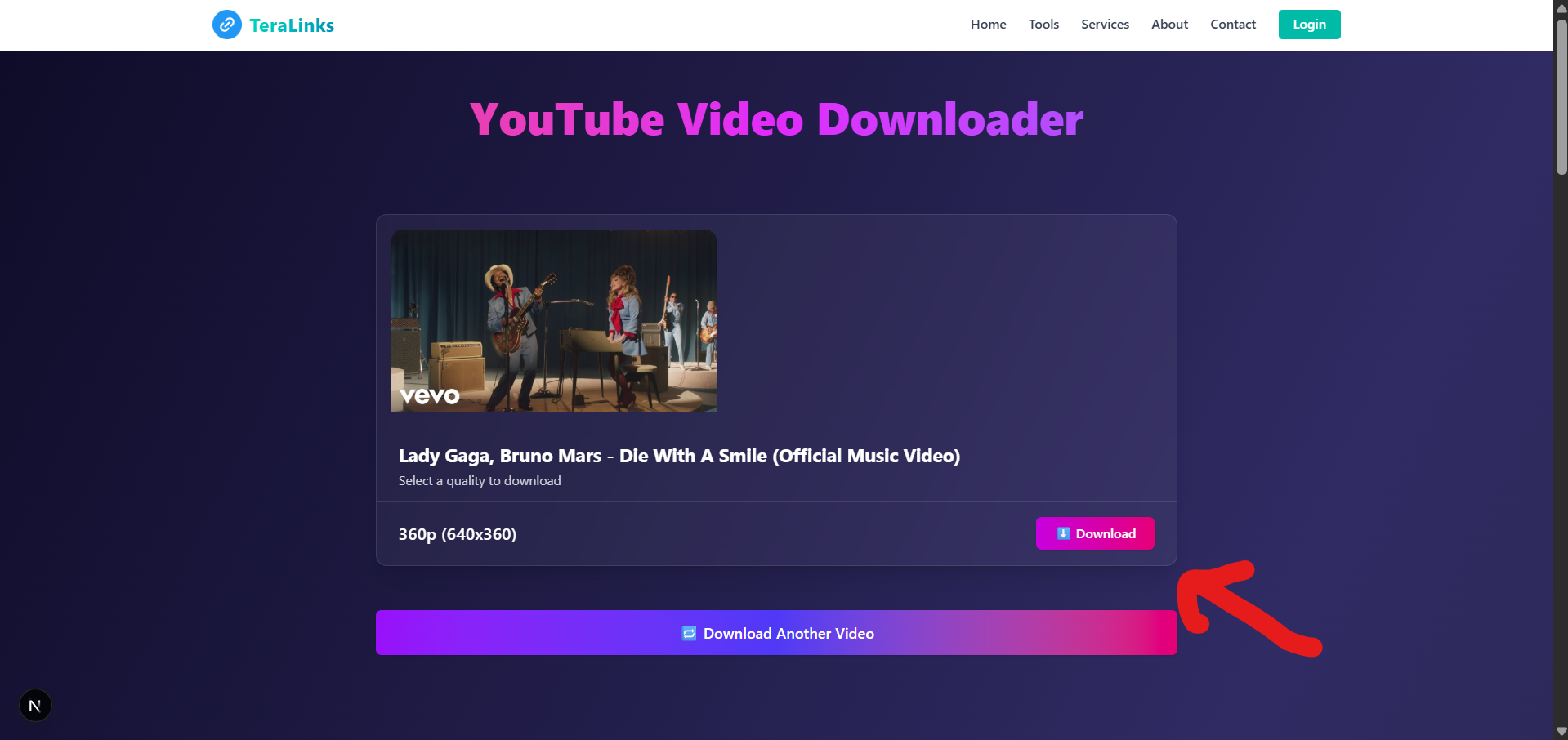
💡 Why Use TeraLinks for YouTube?
- Download in 1080p, 720p, 360p, or MP3 formats
- Fast conversion and clean interface
- Completely free with no ads or watermarks
- Supports desktop and mobile devices
📄 Legal Disclaimer
TeraLinks does not host or store any copyrighted YouTube content. All videos are downloaded via publicly accessible links provided by users. We encourage you to respect creators and use downloads responsibly.
🙋 Frequently Asked Questions
A: Yes. We don’t store any data or track users. Everything happens client-side or through secure server processing.
A: Yes. Shorts, regular videos, and even past live streams are supported.
A: Absolutely. The site is fully mobile-optimized.
Paste your video link and get started — no login, no ads, no hassle.